This is same as the private browsing feature in Mozilla Firefox and incognito mode in google chrome.
InPrivate browsing feature Prevent Internet explorer from storing data about your browsing section (i.e. cookies, temporary Internet files, history, toolbars and the others extension)When we are in Inprivate mode we can see an indicator which shows that we are in private mode at the left side of address bar of the Internet explorer
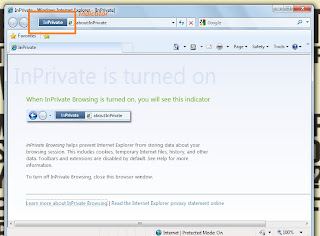
How to enable the In Private Mode in Internet Explorer (6 or higher):
We can activate the feature by two ways, one is by using keyboard shortcut keys and other is manually.
Process 1:
To activate this feature by using keyboard keys just press ctrl + shift + P simultaneously when you are accessing Internet from your Internet explorer browser which is a default browser in windows.
A new window will be open which is in private mode. Internet explorer will not store any data of your browsing section. To turn off the private browsing section just close the open window.
Process 2:
To activate the feature manually open your Internet explorer browser.
Click on "safety" on command bar.
Now choose "Inprivate browsing"
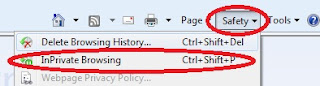
Now a new window for private browsing will be opened.To turn off this browsing session just close the open window.
InPrivate browsing feature Prevent Internet explorer from storing data about your browsing section (i.e. cookies, temporary Internet files, history, toolbars and the others extension)When we are in Inprivate mode we can see an indicator which shows that we are in private mode at the left side of address bar of the Internet explorer
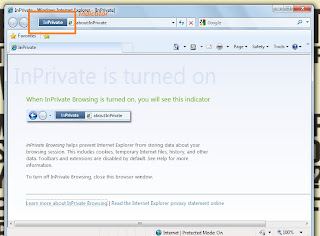
How to enable the In Private Mode in Internet Explorer (6 or higher):
We can activate the feature by two ways, one is by using keyboard shortcut keys and other is manually.
Process 1:
To activate this feature by using keyboard keys just press ctrl + shift + P simultaneously when you are accessing Internet from your Internet explorer browser which is a default browser in windows.
A new window will be open which is in private mode. Internet explorer will not store any data of your browsing section. To turn off the private browsing section just close the open window.
Process 2:
To activate the feature manually open your Internet explorer browser.
Click on "safety" on command bar.
Now choose "Inprivate browsing"
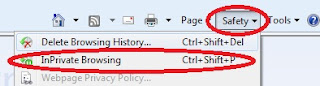
Now a new window for private browsing will be opened.To turn off this browsing session just close the open window.

No comments:
Post a Comment